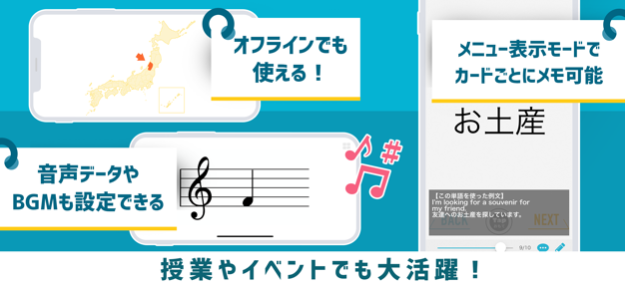単語帳アプリ 単語帳メーカー 2.41
Continue to app
Free Version
Publisher Description
Simple to use for everyone! Best Flashcard app ever!
You can connect your smartphone device to a TV or Computer Monitor, so can be used in many situations such as presentation at school, events scenes, and education scene for kids.
[Features]
If your friends have this app, you can easily share your vocabulary cards to your friends by using Bluetooth.
Easy editing by Excel in your Computer!
If you don’t like editing your vocabulary card with your iPhone, you can simply export your data to your Computer and edit it right away. Of course you can import it to your iPhone once the edit is done.
[More useful features]
-You can also playback the vocabulary card back to front.
-Shuffle playback function
-AutoPlay function
-Photo attachment function
-Hide settings for each card
-Comment settings for each card
Flashcard Maker App can be used in various ways.
Let’s have fun with it!
Sep 1, 2023
Version 2.41
単語帳アプリ「単語帳メーカー」では、暗記や勉強を効率的かつ快適にできるよう、改善に取り組んでいます。
今回のアップデートでは、
■軽微な不具合の修正
を行いました。
アプリに関するご意見・お問い合わせは、アプリの「設定画面 > お問い合わせ」よりご連絡ください。
今後とも単語帳メーカーをよろしくお願いいたします。
About 単語帳アプリ 単語帳メーカー
単語帳アプリ 単語帳メーカー is a free app for iOS published in the Kids list of apps, part of Education.
The company that develops 単語帳アプリ 単語帳メーカー is ar.inc. The latest version released by its developer is 2.41.
To install 単語帳アプリ 単語帳メーカー on your iOS device, just click the green Continue To App button above to start the installation process. The app is listed on our website since 2023-09-01 and was downloaded 3 times. We have already checked if the download link is safe, however for your own protection we recommend that you scan the downloaded app with your antivirus. Your antivirus may detect the 単語帳アプリ 単語帳メーカー as malware if the download link is broken.
How to install 単語帳アプリ 単語帳メーカー on your iOS device:
- Click on the Continue To App button on our website. This will redirect you to the App Store.
- Once the 単語帳アプリ 単語帳メーカー is shown in the iTunes listing of your iOS device, you can start its download and installation. Tap on the GET button to the right of the app to start downloading it.
- If you are not logged-in the iOS appstore app, you'll be prompted for your your Apple ID and/or password.
- After 単語帳アプリ 単語帳メーカー is downloaded, you'll see an INSTALL button to the right. Tap on it to start the actual installation of the iOS app.
- Once installation is finished you can tap on the OPEN button to start it. Its icon will also be added to your device home screen.